Registration
1. You can register at http://cloud.gogram.io
2. In the form press "Registration" and enter your email (it will be used as your login on the website) and password (anything you come up with).
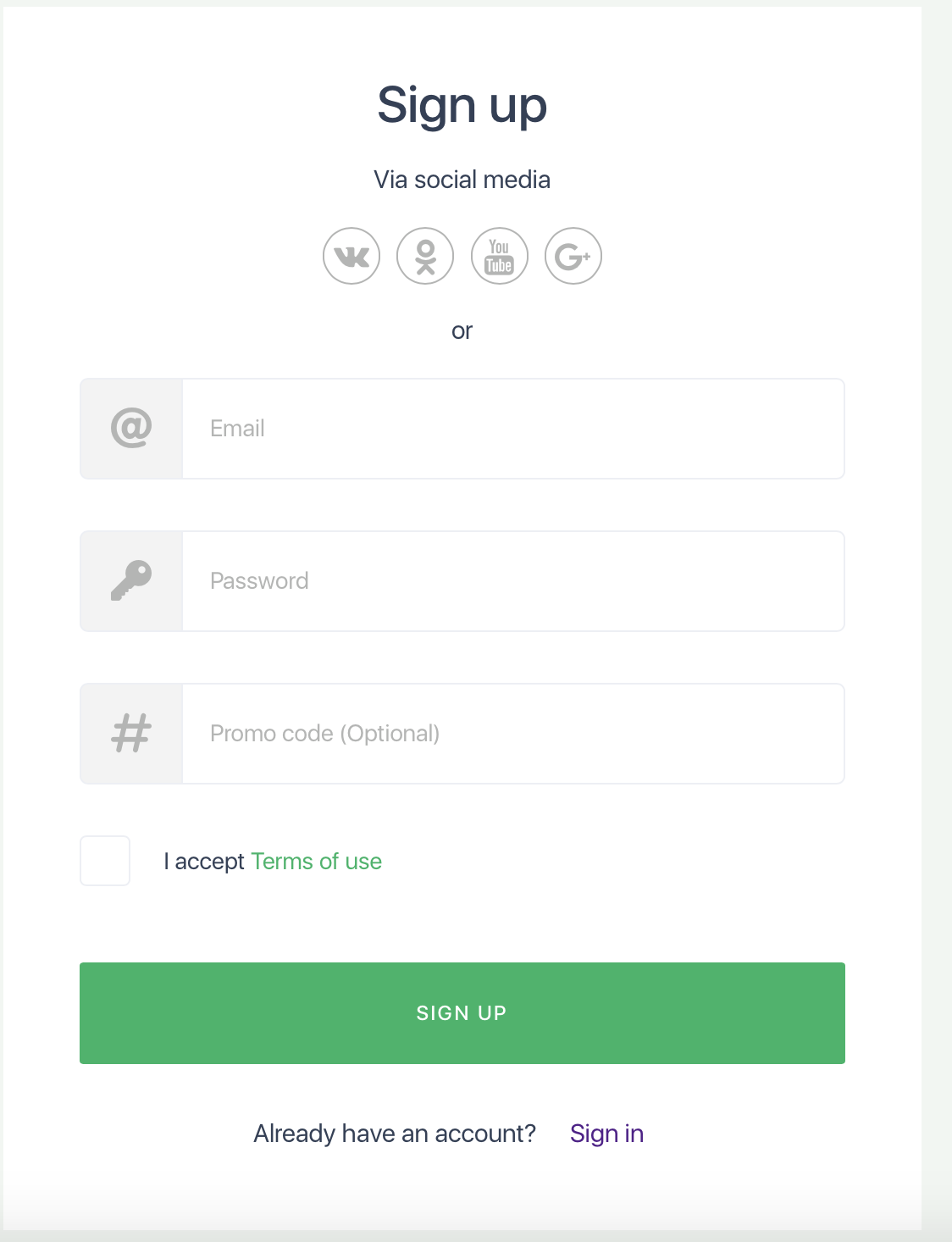
3. After registering and logging in you will see the page where you need to add your account. Press the "+" icon.
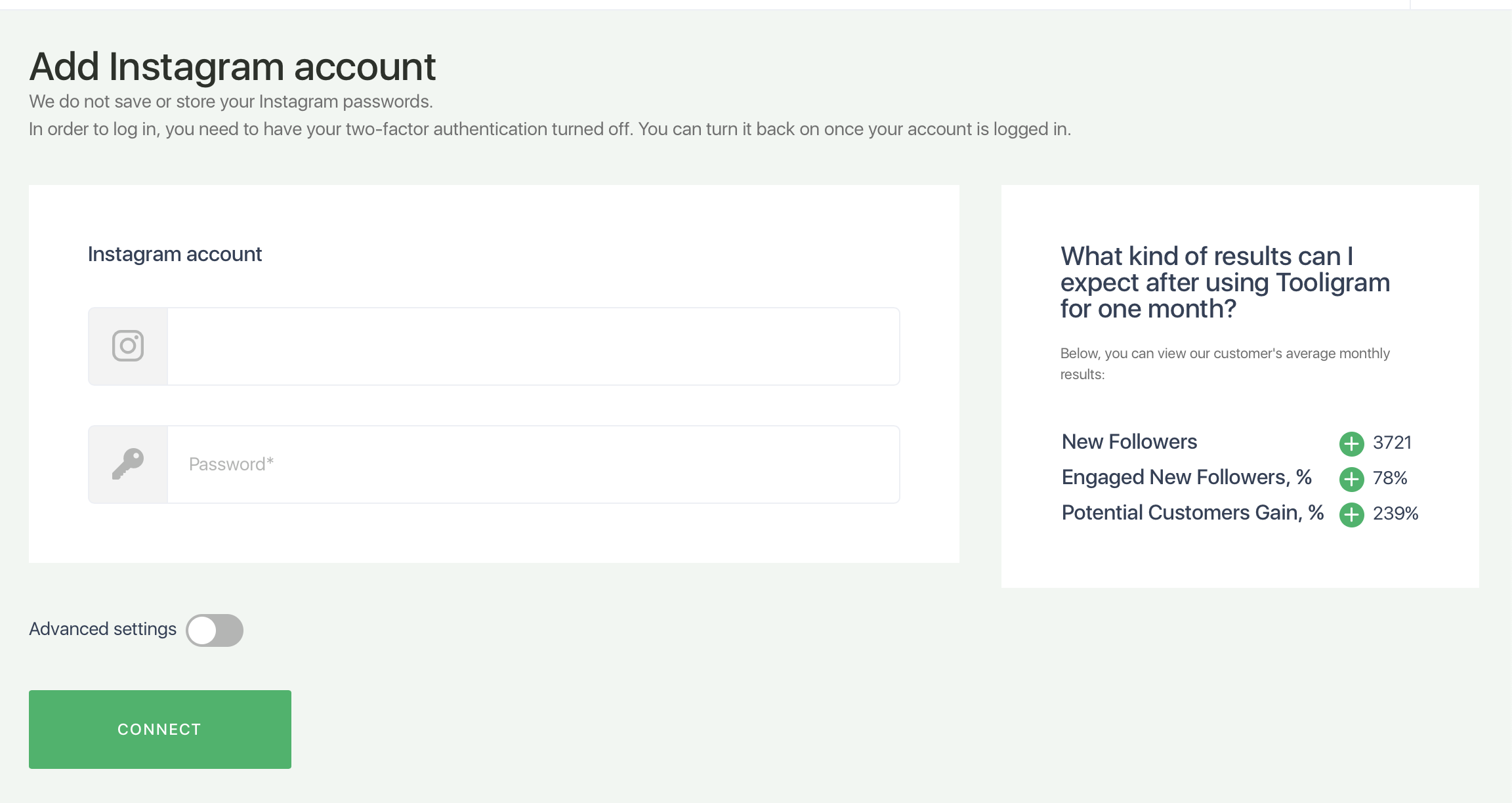
4. The following window will appear.
5. Enter your login and password for the Instagram account. Upon connecting the account you will get your private proxy server which is necessary to securely connect your Instagram account. If you are using other services we strongly advise you to connect a single proxy server to your Instagram account. You can do that by checking "Use dedicated proxy" and entering all the necessary details.
Example of how a proxy should be entered:
1) 185.55.55.55
2) port 3128 or 18555 (port must contain 4 or 5 digits). Usually, the port is written after the IP address separated by a colon
3) gsadfgdsafja (login is given by your proxy provider)
4) fsafsdafas (password is given by your proxy provider)
5) type of proxy (http, socks) depends on the proxy you purchased.
DO NOTenter the details shown above. THAT IS AN EXAMPLE!
6. Speed limit of your Instagram account. By default this parameter is set to 40 likes/follows per hour. This is a safe limit, increasing the speed should be done at your own discretion.
7. Press "Add Account" button.
8. Your account is set up for work!
Customer support service by UserEcho
